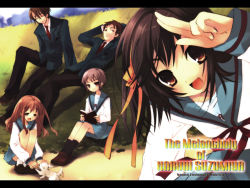Edit | Leave a Comment | Favorite
User Comments:
Ezalias commented at 2008-05-15 19:26:43 » #6714
Dear gelbooru mods: could we please get some kind of automatic indication of how many megapixels an image is? This is a 1.5mb JPEG. It's 4000x5000. That's sixty goddamn megabytes in RAM, and I tab-whore, so when I browse recent posts, I could open a dozen images this ungodly huge all at once. It's bad for bandwidth and it's utterly awful for use.
 1 Points
1 Points
 Flag
Flag
Dear gelbooru mods: could we please get some kind of automatic indication of how many megapixels an image is? This is a 1.5mb JPEG. It's 4000x5000. That's sixty goddamn megabytes in RAM, and I tab-whore, so when I browse recent posts, I could open a dozen images this ungodly huge all at once. It's bad for bandwidth and it's utterly awful for use.
lozertuser commented at 2008-05-15 20:27:50 » #6719
I've figured out the best way to handle this Ezalias.
Ctrl+Tab until you find the image slowing down your pc and internet connection. Click the X. Hell, I tab whore too so this method is tried and true!
 1 Points
1 Points
 Flag
Flag
I've figured out the best way to handle this Ezalias.
Ctrl+Tab until you find the image slowing down your pc and internet connection. Click the X. Hell, I tab whore too so this method is tried and true!
InvaderJim42 commented at 2008-05-15 22:04:13 » #6724
That's why I put highres on my tag blacklist, so I know which images I should avoid when tab whoring.
 1 Points
1 Points
 Flag
Flag
That's why I put highres on my tag blacklist, so I know which images I should avoid when tab whoring.
Ezalias commented at 2008-05-15 23:13:15 » #6726
losertuser: it doesn't slow Firefox down, it locks it up. This one in particular froze Firefox for about a minute while Windows page-swapped. I can't see it coming, and then I have to wait for it to be done.
InvaderJim: this image didn't have a high-res tag until I added one... after adblocking the image so I could edit & comment without my computer nearly dying again.
 1 Points
1 Points
 Flag
Flag
losertuser: it doesn't slow Firefox down, it locks it up. This one in particular froze Firefox for about a minute while Windows page-swapped. I can't see it coming, and then I have to wait for it to be done.
InvaderJim: this image didn't have a high-res tag until I added one... after adblocking the image so I could edit & comment without my computer nearly dying again.
InvaderJim42 commented at 2008-05-16 18:21:52 » #6749
Gotcha, next time, though, add it as 'highres'. I'm a stickler for keeping tags formatted and spelled the same way. If only there were some way I could automate fixing all the tags that need fixing (switching striped_thigh_highs to striped_thighhighs).
 1 Points
1 Points
 Flag
Flag
Gotcha, next time, though, add it as 'highres'. I'm a stickler for keeping tags formatted and spelled the same way. If only there were some way I could automate fixing all the tags that need fixing (switching striped_thigh_highs to striped_thighhighs).
Cinibarinius commented at 2011-06-24 23:11:58 » #785355
@all of you just use Chrome, you won't have to worry about anything...
 1 Points
1 Points
 Flag
Flag
@all of you just use Chrome, you won't have to worry about anything...
1