Now Viewing: open_in_internet_explorerTag type: None When viewed in Internet Explorer 8 and below (IE7, IE6, IE5.5, IE5, IE4...) and highlighted (Ctrl+A), these pictures change appearance. Said to work in Konqueror too, but not in Firefox or Opera. It works because Internet Explorer highlights images using a grid pattern, which cancels out one of the two images that have been interleaved into one image using the grid pattern. it dosn't work in Firefox or Opera because these browsers tints images, rather than using the grid method. Basically, the grid method works like this, two images are put together like so: 121212121 212121212 121212121 212121212 When highlighted, the "1" image is masked by the highlight, thus this is the result: #2#2#2#2# 2#2#2#2#2 #2#2#2#2# 2#2#2#2#2 #2#2#2#2# and the 2nd image can then be plainly seen. This technique only works on IE8 and below. It does not work anymore on IE9 because IE9 now highlights images by tinting instead of using the grid pattern. Viewing hidden images without legacy versions of Internet Explorer Here is a method of revealing the hidden image using a layer-based image editor like Photoshop or GIMP: * Open the image. * Create a new black or white layer above the original image. On this new layer, attach a layer mask. * Render a 1-pixel black and white checkerboard pattern as the layer mask. This effectively creates an opaque solid color layer where every other pixel is transparent. * Nudge the checkerboard layer one pixel at a time to switch between images. Consult the documentation or search for instructions on the Internet on how to use layer masks and render checkerboards in your image editor. Other Wiki Information Last updated: 05/07/16 1:31 AM by surveyork This entry is not locked and you can edit it as you see fit. |
   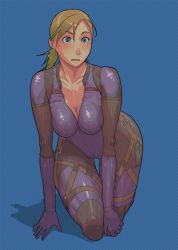  
|