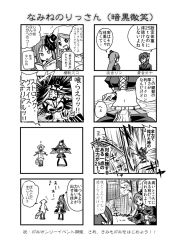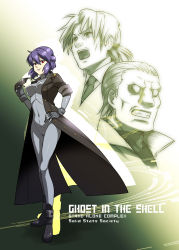Edit | Leave a Comment | Favorite
User Comments:
hentaides~ commented at 2024-05-04 14:54:26 » #2886745
Wait a minute, this isn't Yuno or Gardevoir...
 36 Points
36 Points
 Flag
Flag
Wait a minute, this isn't Yuno or Gardevoir...
AngryZapdos commented at 2024-05-04 21:07:44 » #2886811
wow, I sure am glad this got 10mil. for a minute there I was worried it would be something extremely mediocre
 41 Points
41 Points
 Flag
Flag
wow, I sure am glad this got 10mil. for a minute there I was worried it would be something extremely mediocre
SpiderJerusalem38 commented at 2024-05-29 05:08:58 » #2891775
What an incredibly boring post to get 10 million id.
 48 Points
48 Points
 Flag
Flag
What an incredibly boring post to get 10 million id.
MrKrabs(Totallynotplanktonincostume) commented at 2024-07-07 08:09:43 » #2900282
I am happy that it isnt Gardevoir. Finally something different.
 12 Points
12 Points
 Flag
Flag
I am happy that it isnt Gardevoir. Finally something different.
Starbase_74_User commented at 2024-08-21 14:37:59 » #2911548
I think the front page doesn't count deleted posts.
 4 Points
4 Points
 Flag
Flag
I think the front page doesn't count deleted posts.
Shinnichi2000 commented at 2024-08-22 03:16:52 » #2911693
Although this is id: 10 million,
this is not the post that the counter girls counts as the 10th million post.
How to find the 10th million post:
1. If you set gelbooru to display all posts, and then
2. head to "Browse all posts", then
3. go the second page
4. See the url changes to something pid=42
5. Change this number to what the counter girls on the first page says the number is (minus 10th millon)
6. Although, you need to subtract by 1 to have the 10th million number appear on the top left of the page.
In my case it was 1797 posts above 10 million, show I entered pid=1796.
One more thing:
"The current 10th million post" will be moving every time we delete posts prior to the 10th million mark.
 23 Points
23 Points
 Flag
Flag
Although this is id: 10 million,
this is not the post that the counter girls counts as the 10th million post.
How to find the 10th million post:
1. If you set gelbooru to display all posts, and then
2. head to "Browse all posts", then
3. go the second page
4. See the url changes to something pid=42
5. Change this number to what the counter girls on the first page says the number is (minus 10th millon)
6. Although, you need to subtract by 1 to have the 10th million number appear on the top left of the page.
In my case it was 1797 posts above 10 million, show I entered pid=1796.
One more thing:
"The current 10th million post" will be moving every time we delete posts prior to the 10th million mark.
1